I am Supernatural VR
A downloadable game for Android
Modified from OculusHandTrackingWorkshop
Used Unity 2019.3.14f
Imported Oculus Integrations
Used Packages OpenVR Desktop, Oculus Android, and Oculus Desktop
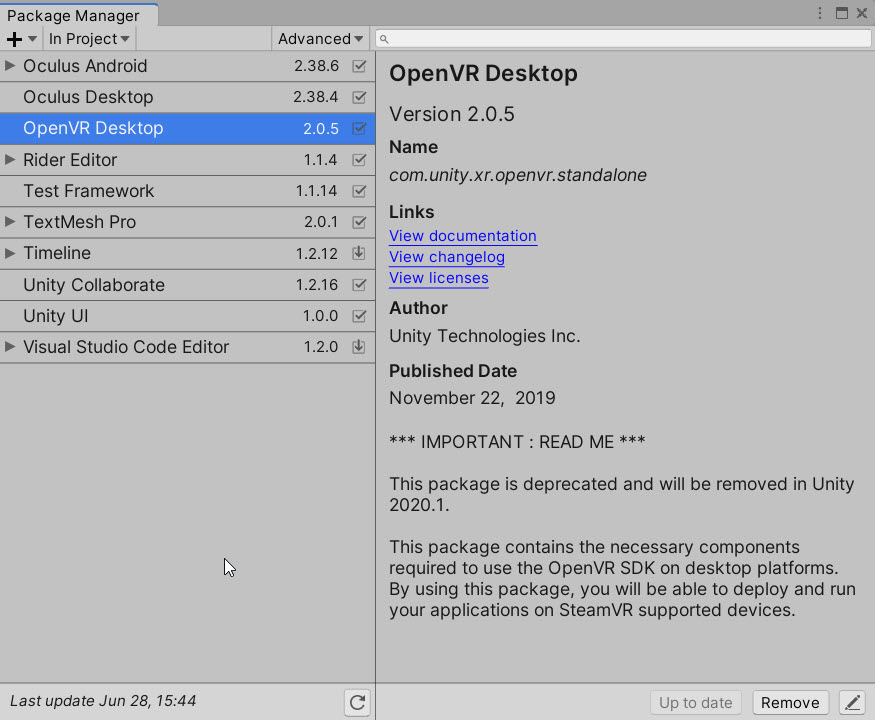
In Build Settings, Used Android with Texture Compression ASTC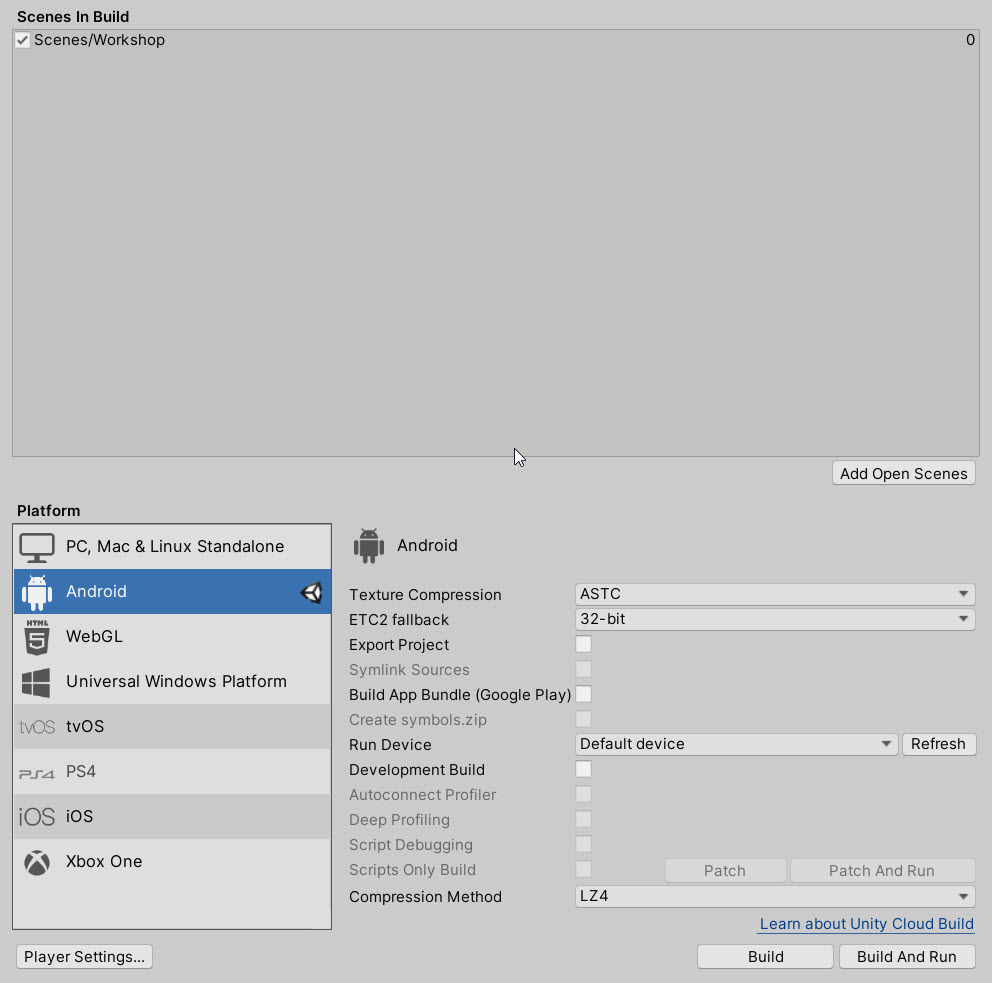
Player Settings - Minimum API Level KitKat
XR Settings 
| Status | Prototype |
| Platforms | Android |
| Author | Saoi Games |
| Tags | Oculus Quest, Virtual Reality (VR) |
Download
Download
Oculus Quest Hand Tracking Demo 35 MB
Install instructions
After you've downloaded the APK file and put it somewhere you can find it, you'll need to sideload the game onto your Quest, either with Sidequest or ADB. If you don't know how to do that, I've provided a brief how-to below.
Method 1 (Recommended): Sidequest
- Follow this guide to install Sidequest on your PC
- With your quest connected, click on the 'install APK from folder' button at the top of the window.

(It's the one with the red circle around it) - Find the APK file for the game, and install it.
Method 2: ADB
- Follow this guide to set up ADB on your PC
- Open a command line and navigate to the folder where you installed ADB
- Make sure your device is connected and recognised by your computer, you can do so by running the command "adb devices" without the quotes, if everything is working you should see a list of connected devices.
- Run the command "adb install <apk-path>". Replace <apk-path> with the file path to the apk file. For example, "adb install C:\Users\Name\Downloads\game.apk"
- TIP: If you've already installed this game to your headset and would like to update it to the most recent version, please instead use the command "adb install -r <apk-path>". By adding the -r option you can override the old version of the game.
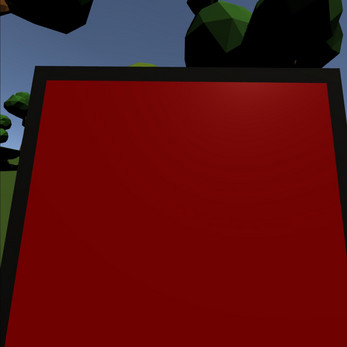
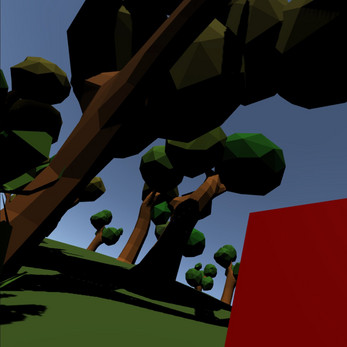
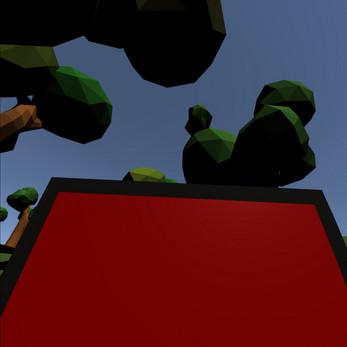
Leave a comment
Log in with itch.io to leave a comment.